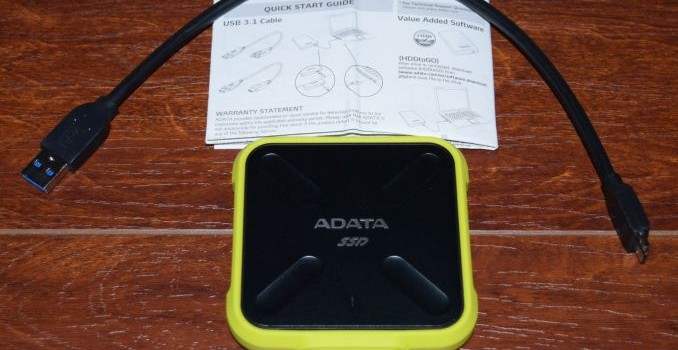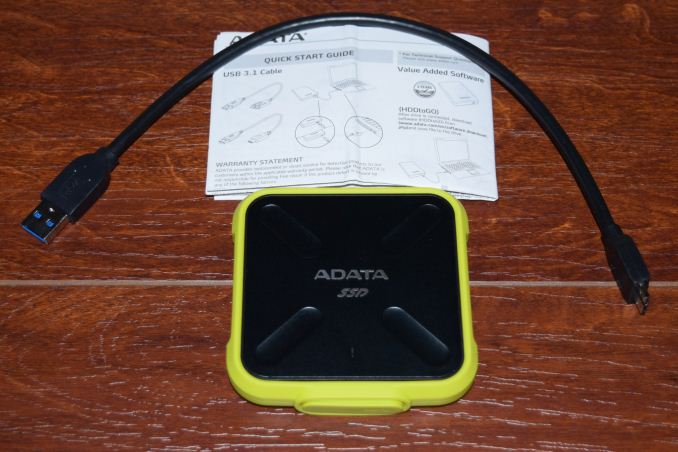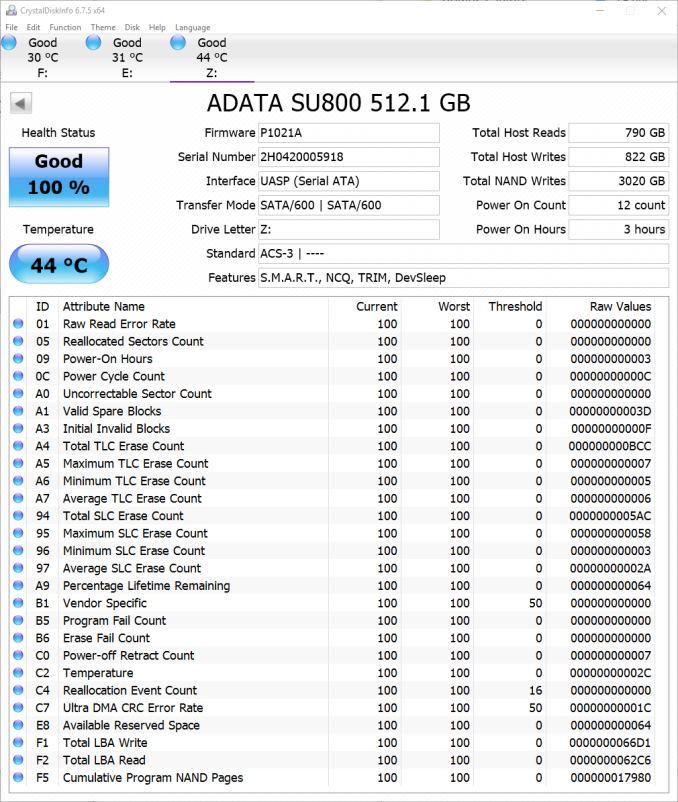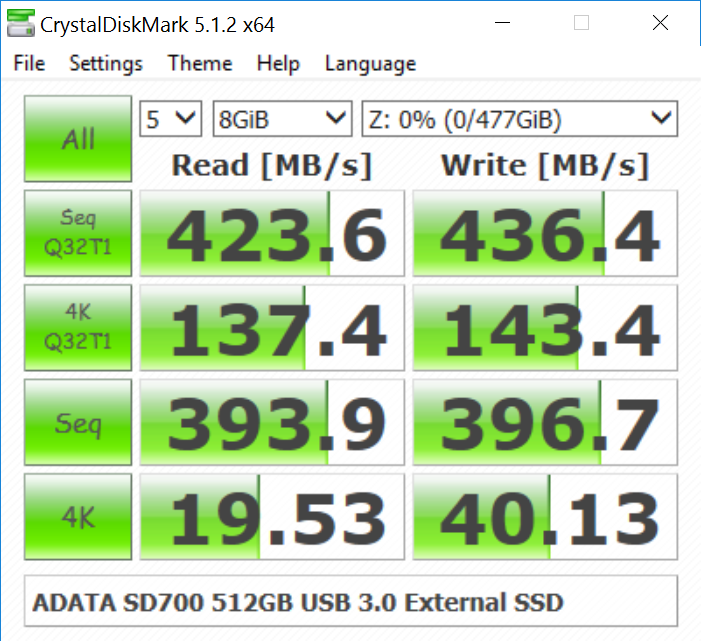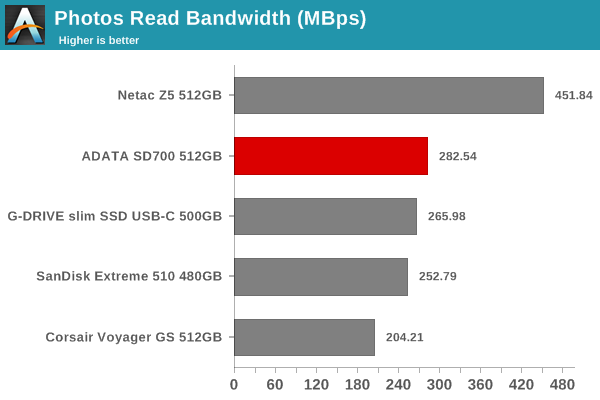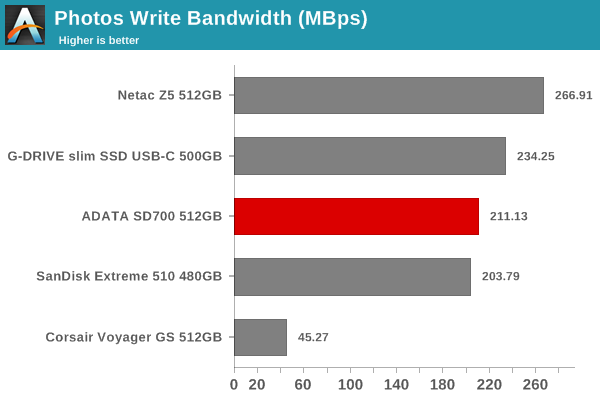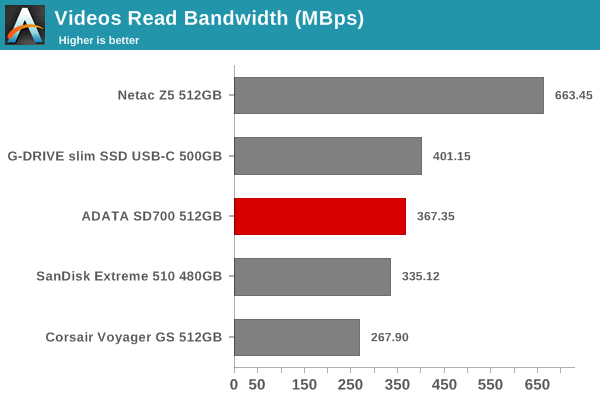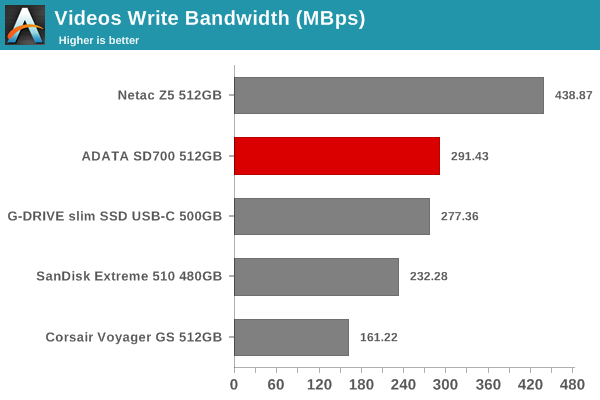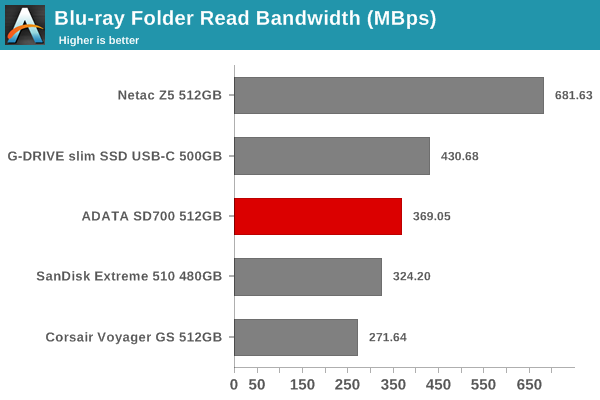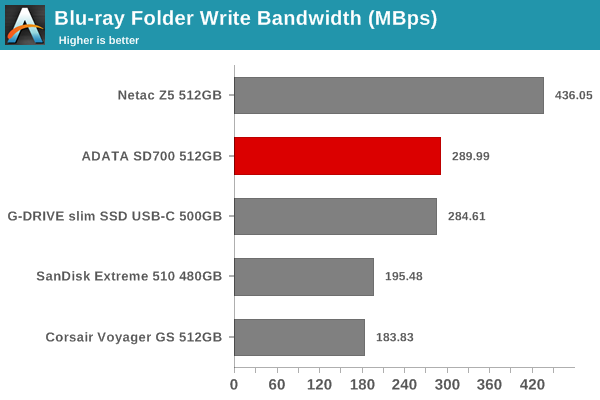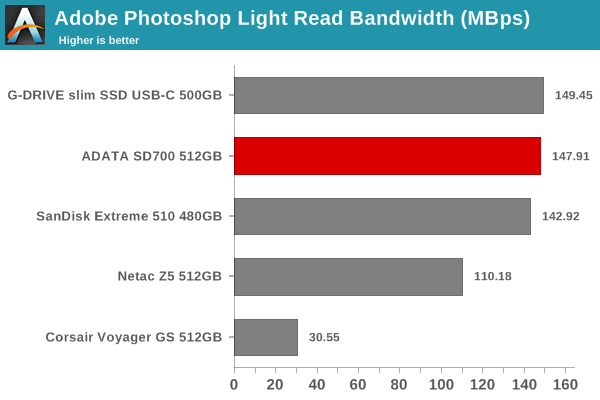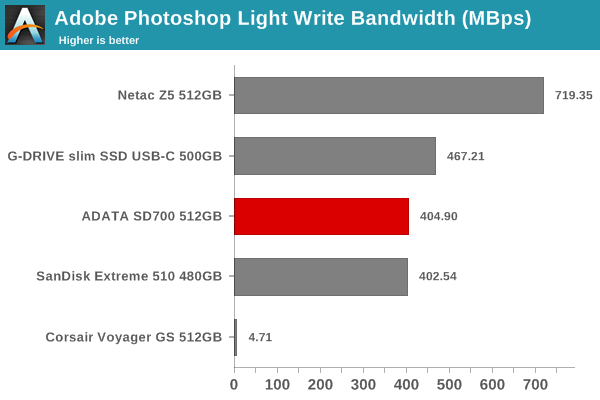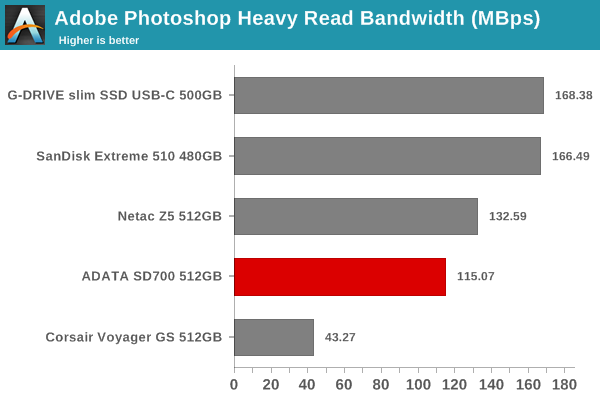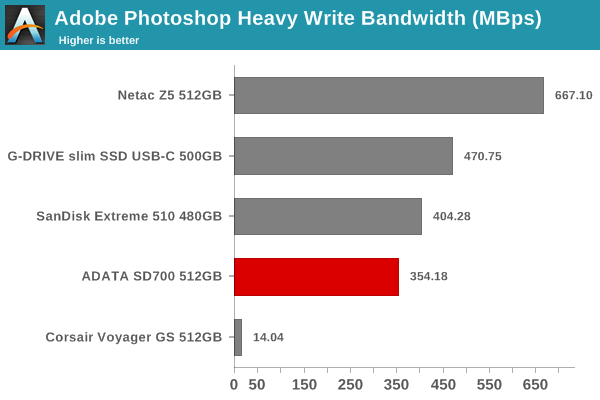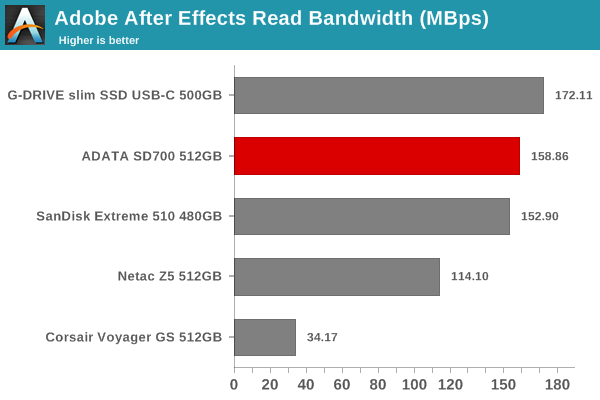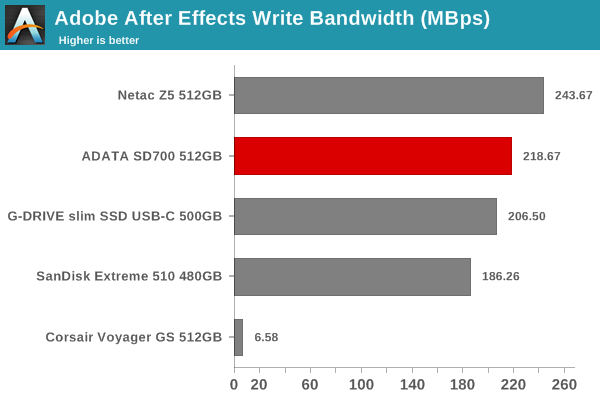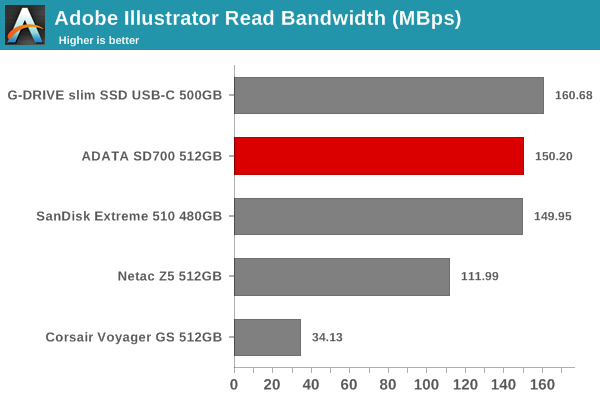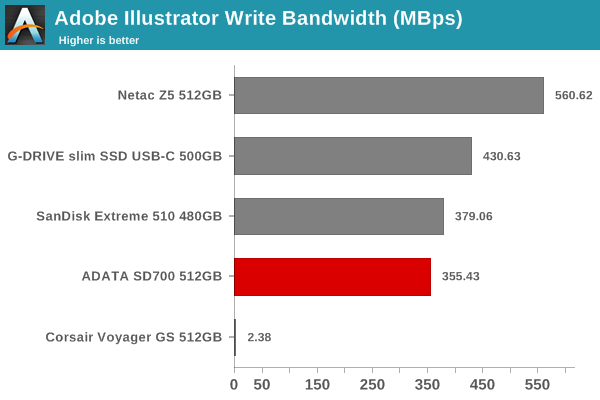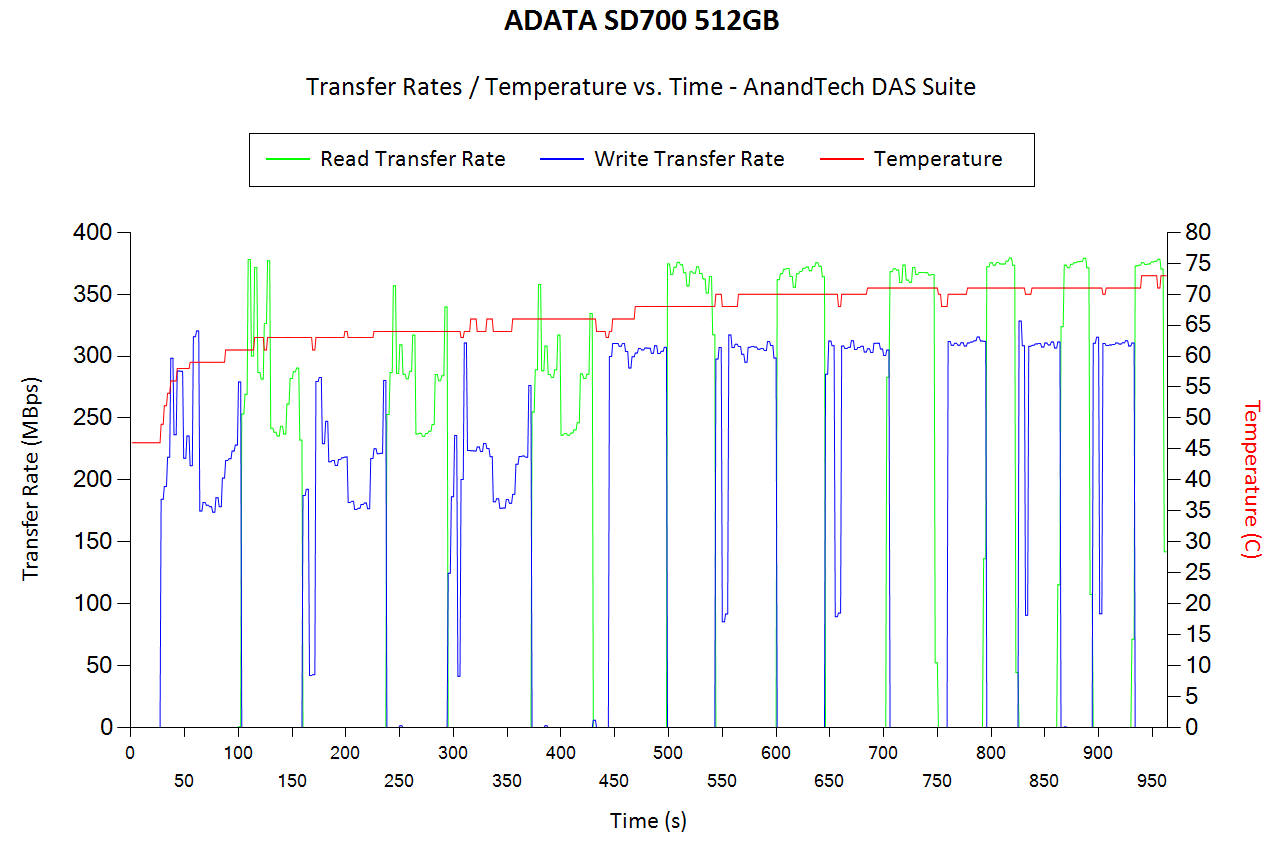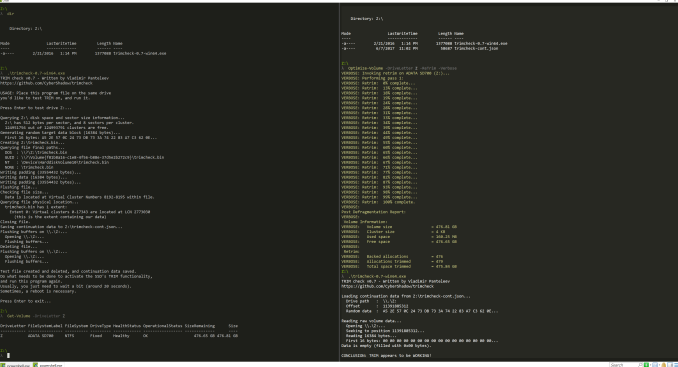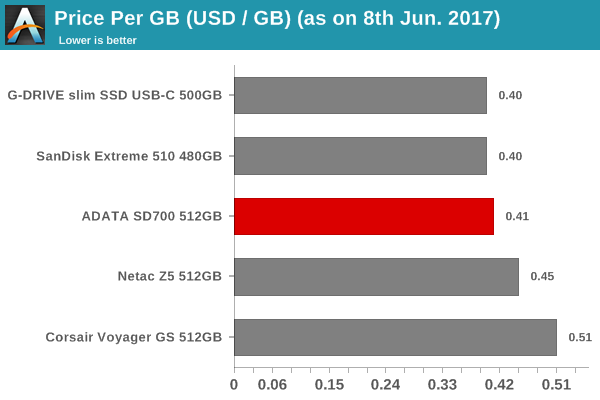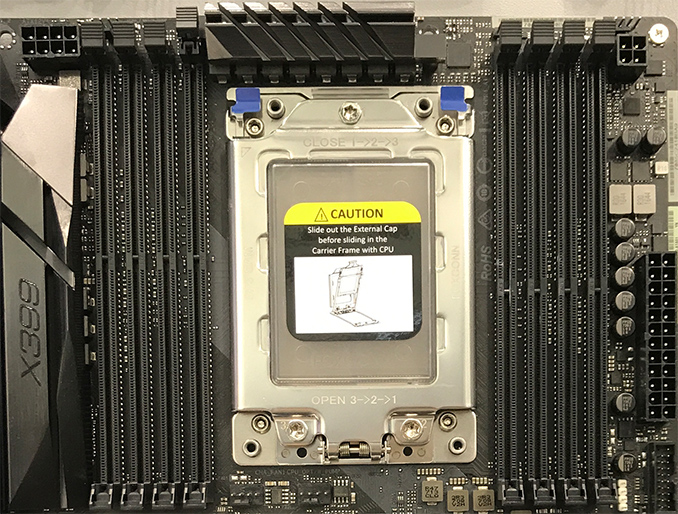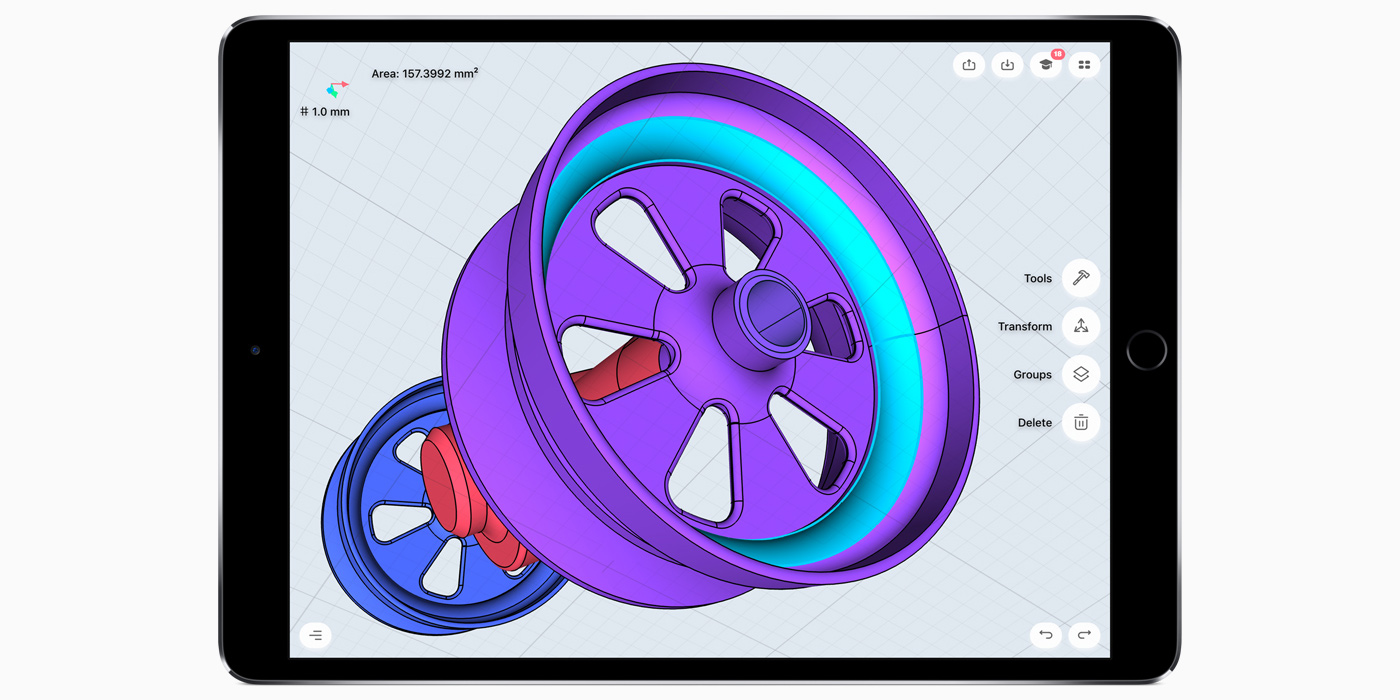ADATA SD700 512GB External SSD Capsule Review
Flash-based external direct-attached storage (DAS) devices have been rapidly evolving over the last few years. The USB Type-C interface standard has prompted vendors to release updates to their lineup, but, the legacy USB 3.0 interfaces continue to remain popular. On the storage media side for SSDs, there has been a shift from MLC to TLC, and now, to 3D TLC. Flash has recently been at a premium as the foundries ramp up 3D NAND production while bringing down the MLC and regular TLC volume. This has led to SSDs and other flash-based products being sold at a premium. Amongst companies that don’t manufacture their own flash memory, ADATA was one of the first to announce and ship products based on 3D NAND (purchasing the flash from IMFT’s 3D NAND output).
We have already reviewed the ADATA Ultimate SU800 SSDs on the internal drive front. Along with the Ultimate SU800, ADATA also launched the SD700, an IP68 rated external SSD with 3D NAND. The unit comes with either an yellow or a black jacket, and its shell makes it shockproof in addition to its dust- and water-proof nature.
The ADATA SD700 has a USB 3.0 interface (micro B). There are three capacity points – 256GB, 512GB, and 1TB. ADATA claims speeds of up to 440 MBps, but doesn’t reveal much in terms of internal specifications in its product page. ADATA sent us a 512GB variant for review, and we present the results of our rigorous DAS evaluation of the unit below.
Buy ADATA SD700 IP68-rated External SSD 512GB on Amazon.com
The ADATA SD700 comes with a short USB 3.0 Micro-B male to USB 3.01 Type-A male cable and a quick start guide.
The SD700’s IP68 rating is enabled by the thick jacket around the enclosure. The enclosure is indeed sturdy – I had it drop down to the floor from a 6ft high shelf by accident multiple times, and the unit was none the worse for the wear.
Internally, the bridge chip used is the JMicron JMS578, which has UASP support. We have already seen this USB 3.0 to SATA III bridge chip in storage enclosures before. The SSD itself is the Ultimate SU800 using a Silicon Motion SM2258 controller with DRAM and IMFT 3D TLC flash. This information can be gathered without opening up the unit by looking at the CrystalDiskInfo information.
Testbed Setup and Testing Methodology
Evaluation of DAS units on Windows is done with the testbed outlined in the table below. For devices with a USB 3.0 (via a Micro B interface) connections (such as the ADATA SD700 512GB that we are considering today), we utilize the USB 3.1 Type-C port enabled by the Intel Alpine Ridge controller, along with a Type-C male to Type-A female connector. The controller itself connects to the Z170 PCH via a PCIe 3.0 x4 link.
| AnandTech DAS Testbed Configuration | |
| Motherboard | GIGABYTE Z170X-UD5 TH ATX |
| CPU | Intel Core i5-6600K |
| Memory | G.Skill Ripjaws 4 F4-2133C15-8GRR 32 GB ( 4x 8GB) DDR4-2133 @ 15-15-15-35 |
| OS Drive | Samsung SM951 MZVPV256 NVMe 256 GB |
| SATA Devices | Corsair Neutron XT SSD 480 GB Intel SSD 730 Series 480 GB |
| Add-on Card | None |
| Chassis | Cooler Master HAF XB EVO |
| PSU | Cooler Master V750 750 W |
| OS | Windows 10 Pro x64 |
| Thanks to Cooler Master, GIGABYTE, G.Skill and Intel for the build components | |
The full details of the reasoning behind choosing the above build components can be found here. The list of DAS units used for comparison purposes is provided below.
- ADATA SD700 512GB
- Corsair Voyager GS 512GB
- G-DRIVE slim SSD USB-C 500GB
- Netac Z5 512GB
- SanDisk Extreme 510 480GB
Synthetic Benchmarks – CrystalDiskMark
CrystalDiskMark, despite being a canned benchmark, provides a better estimate of the performance range with a selected set of numbers. The numbers pretty uch back up ADATA’s 440 MBps claims. However, as evident from the screenshot below, the performance can dip to as low as 20 MBps for 4K random reads at low queue depths.
ADATA SD700 512GBCorsair Voyager GS 512GBG-DRIVE slim SSD USB-C 500GBNetac Z5 512GBSanDisk Extreme 510 480GB
Benchmarks – robocopy and PCMark 8 Storage Bench
Our testing methodology for DAS units also takes into consideration the usual use-case for such devices. The most common usage scenario is transfer of large amounts of photos and videos to and from the unit. The minor usage scenario is importing files directly off the DAS into a multimedia editing program such as Adobe Photoshop.
In order to tackle the first use-case, we created three test folders with the following characteristics:
- Photos: 15.6 GB collection of 4320 photos (RAW as well as JPEGs) in 61 sub-folders
- Videos: 16.1 GB collection of 244 videos (MP4 as well as MOVs) in 6 sub-folders
- BR: 10.7 GB Blu-ray folder structure of the IDT Benchmark Blu-ray (the same that we use in our robocopy tests for NAS systems)
For the second use-case, we take advantage of PC Mark 8’s storage bench. The storage workload involves games as well as multimedia editing applications. The command line version allows us to cherry-pick storage traces to run on a target drive. We chose the following traces.
- Adobe Photoshop (Light)
- Adobe Photoshop (Heavy)
- Adobe After Effects
- Adobe Illustrator
Usually, PC Mark 8 reports time to complete the trace, but the detailed log report has the read and write bandwidth figures which we present in our performance graphs. Note that the bandwidth number reported in the results don’t involve idle time compression. Results might appear low, but that is part of the workload characteristic. Note that the same testbed is being used for all DAS units. Therefore, comparing the numbers for each trace should be possible across different DAS units.
Performance Consistency
Yet another interesting aspect of these types of units is performance consistency. Aspects that may influence this include thermal throttling and firmware caps on access rates to avoid overheating or other similar scenarios. This aspect is an important one, as the last thing that users want to see when copying over, say, 100 GB of data to the flash drive, is the transfer rate going to USB 2.0 speeds. In order to identify whether the drive under test suffers from this problem, we instrumented our robocopy DAS benchmark suite to record the flash drive’s read and write transfer rates while the robocopy process took place in the background. For supported drives, we also recorded the internal temperature of the drive during the process. The graphs below show the speeds observed during our real-world DAS suite processing. The first three sets of writes and reads correspond to the photos suite. A small gap (for the transfer of the videos suite from the primary drive to the RAM drive) is followed by three sets for the next data set. Another small RAM-drive transfer gap is followed by three sets for the Blu-ray folder.
An important point to note here is that each of the first three blue and green areas correspond to 15.6 GB of writes and reads respectively. Throttling, if any, is apparent within the processing of the photos suite itself.
ADATA SD700 512GBCorsair Voyager GS 512GBG-DRIVE slim SSD USB-C 500GBNetac Z5 512GBSanDisk Extreme 510 480GB
Despite getting quite hot in our performance consistency test (more than 70C), the drive doesn’t throttle. Thermal issues are definitely a concern in all water / dust-proof external SSDs, and the ADATA SD700 is no different. Consumers would do well to not subject sealed SSDs (such as this one and the SanDisk Extreme 510) to extremely heavy workloads.
Concluding Remarks
The SD700 continues ADATA’s tradition of bring external SSDs with good value for money to the market. As icing on the cake, the SD700 carries an IP68 rating also.
The performance of the drive leaves us with no doubt that it would be a great portable OS drive, even though ADATA doesn’t advertise it for that purpose. After all, we have a real SSD inside – the Ultimate SU800. The JMicron bridge chip is also able to map the SCSI Unmap commands to TRIM, as our little test below shows.
Moving on to the pricing, the SD700 comes in at $209. In terms of cost per GB, we find that ADATA is beat only by G-Technology / SanDisk / Western Digital, which has its own flash manufacturing facility.
It is difficult to source IP68-rated enclosures into which one can put their own 2.5″ drive. Therefore, going the DIY route to create a compact product like the ADATA SD700 with all its features is not going to be a feasible solution for the product’s target market. ADATA must be given credit for being one of the first companies to bring 3D NAND to consumers in a IP68-rated product.
Buy ADATA SD700 IP68-rated External SSD 512GB on Amazon.com