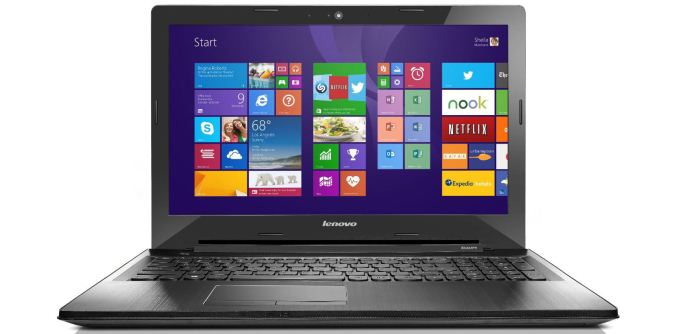Best $500 Laptops: Holiday 2014
[Note: prices are changing a lot right now; there are sales that come and go, and some of the prices we quote will inevitably change. Please view these recommendations as general guidelines for what sort of laptops you can find at various price points and an idea of cost rather than absolutes.]
More and more people are switching over to laptops as their primary computing device these days, and it's no surprise: the amount of compute power that most people really need has been pretty flat for a while now. Intel and AMD have been pushing out faster and more power efficient processors for decades, but unless you're doing something truly demanding you don't need anything close to the latest and greatest CPU and GPU for most tasks.
Of course part of the reason for the plateau can also be attributed to smartphones and tablets: the fastest SoCs of today are still substantially slower than modern desktop and laptop processors. Their advantage is that they use far less power and are far more portable, and with so many people using such devices we've seen more companies creating apps and websites that target lower performance devices.
While many might also be tempted to "just get a tablet and be done with it", there are still plenty of tasks that are far easier to accomplish on a laptop than on a tablet. Yes, you can add a keyboard case/dock to a tablet and make up some of the difference, but particularly for people that aren't tiny, there's a real benefit to keyboards on larger (13.3" displays or more) laptops. So if you're looking for a decent laptop and you don't want to spend more than $500, that's what we're going to cover in this guide. (Note that we've covered Chromebooks in a separate piece, so we won't discuss those here.)
Fundamentally, there's always compromise involved with any purchase. Either you're giving up more money to get a "better" product, or you're giving up features or performance in order to save money. Some users demand high quality displays – I tend to be one of them – but finding a budget laptop with a good display can be extremely difficult if not outright impossible. There are also many reasons to own a laptop, including school, office work, travel, and even gaming, and you need to balance the intended use with these other elements. For ultra budget laptops, the simple facts of life are that you will have to compromise quite a bit on certain aspects, and generally speaking the brand of a laptop often ends up being a secondary consideration to the price; so let's see just how low we can go with laptop pricing….
Budget Gaming Laptops
If you're looking for an inexpensive laptop that can still play most games, the options are extremely limited at the sub-$500 price point. There's also a lot of overlap between "budget gaming laptops" and "budget general use laptops", which is why I'm starting here. Basically, if you buy a laptop that can play games reasonably well, chances are good that it will handle most other tasks fine.
Not surprisingly, the best (least expensive) way to get a laptop that can run games is to buy something with an AMD APU. Last time I looked at budget gaming notebooks I was unhappy with the price difference between AMD APU equipped laptops and Intel CPUs with NVIDIA GPUs, but these days the AMD APU offerings have become much more affordable.
The absolute best price I can find on a (new) notebook that can legitimately run most games comes courtesy of Acer, the $310 Aspire E5-551-86R8. [Ed: Prices have gone up since initially researching laptop options, but even at $410 it's still a decent option.] There's still plenty of compromise involved here – 4GB RAM, 500GB HDD, and a 15.6" 1366×768 display for example – but the E5-551-86R8 manages to pack in AMD's latest Kaveri APU, the A8-7100. This is the second tier of Kaveri, so it's not going to provide the same level of performance as the A10 options, but you generally save $150-$200 over models with the A10-7300.
Of course, the A10 laptops tend to be better equipped in other aspects, making them viable alternatives. Sticking with the sub-$500 price, the Lenovo Z50 can be had for $470 right now (on sale) and comes with an A10-7300, 8GB RAM, and a DVDRW (if you use one of those). You're still saddled with a 1366×768 display and a 500GB hard drive unfortunately, but unless you're willing to buy a refurbished laptop or something with a much slower processor – or a Chromebook – you're going to have a hard time finding a higher resolution (or higher quality) display for under $500.
If you'd prefer an Intel CPU and NVIDIA GPU, the closest I can find with current generation parts is the Acer E5-571G-38VF. That has a Core i3-4030U and GeForce 820M, neither of which will top performance charts, though they should prove roughly comparable to the A10 options. The GeForce 840M is a far more capable chip, but the lowest price on laptops with that GPU are currently around $600.
Budget General Use Laptops
There are various elements to consider when looking for a good general use laptop, but I'd argue the best overall experience is something you can't actually buy at a store – you need to get your hands dirty. I'm talking about replacing the archaic and slow hard drive with an SSD. These days you can buy a 256GB class SSD for around $100, or you can even buy a 512GB class SSD for close to $200 – and the Black Friday/Cyber Monday sales can bring SSD prices even lower (if you act fast).
I'd suggest that if you take the Acer E5-551-86R8 or one of the other laptops mentioned in this guide and spend $110 on a Crucial MX100 256GB SSD (or $105 on the SanDisk Ultra II 240GB), you would have a budget (or near-budget) laptop that will be much more responsive and feel faster than a $1000 laptop that doesn't have an SSD. You might also upgrade the RAM to 8GB for another $75 or so (depending on the starting laptop), so if you use the E5-551 you'd end up with a final price of $550 (give or take). The display and build quality remain unchanged, and upgrading a laptop drive and memory requires some technical skills (e.g. you need to clone the hard drive to the SSD or reinstall the OS on the SSD), but you're not going to find an off-the-shelf laptop with better performance for the price. But can we come close?
In a word: no; in slightly more words: not unless you can find something with a big discount/sale (and even then it's unlikely). We don't usually spend a lot of time on short-term deals, as we like our articles to be more useful for future readers, but at this time of year there are so many sales that it's hard to avoid them. For a general purpose laptop that can be useful for several years, I'd recommend getting at least 8GB RAM; that and a $500 price cap dramatically cuts down on the number of results for Windows laptops – I can only find three at BestBuy and six at Newegg that meet those criteria, as an example. That means we have to compromise even more and say that 4GB RAM is hopefully "enough for now".
With those options there are a few potentially interesting laptops but none that I can recommend without some qualifications. The ASUS F555LA-AH51 has a Core i5-4200U processor, which is probably as fast as you're likely to find at this price point, but it also has a 15.6" 1366×768 display and only 4GB RAM with a 1TB 5400RPM hard drive. HP's 15-r018dx is similar in size but drops to a Core i3-4030U and 750GB hard drive while saving $50.
If you want a higher resolution than 1366×768, you basically have to spend more than $500 or else go even larger and buy a 17.3" notebook, but finding a 17.3" offering for under $500 often requires going with previous generation processors (e.g. 3rd Generation Intel Core i3 or AMD A8-4500M/A8-5550M). HP's Pavilion line has a few options, including the A8-5550M for $497 and the 17-e019dx with i3-4000M for just over our price target, tipping the scales at $523 and 6.4 pounds.
Finally, ASUS has a couple hybrid devices that might be worth a look. The ASUS Flip 2-in-1 has a 360 degree hinge similar to Lenovo's Yoga line, only it has a bulky 15.6" 1366×768 display. Still, it's only $440 for the base model with Core i3-4030U, 6GB RAM, and a 500GB HDD. If you want a portable 2-in-1, the Transformer Book T200TA is $459 and features an 11.6" IPS display with 4GB RAM and a 64GB SSD and has a detachable tablet. Those are some good features but the Atom Z3795 processor isn't going to be particularly fast (more like half-fast).
Budget Laptops with Good Displays
As usual, finding a budget laptop that has a good quality LCD is difficult to do. The Toshiba Chromebook 2 has an IPS display on the $329 model, but if you're looking for a Windows laptop that obviously doesn't work. Other than picking up a used laptop (which is always a gamble in my opinion, unless you know the previous owner and/or can test out the laptop in person), one of the few IPS Windows laptops I can find for under $500 is one that I already mentioned: the ASUS T200TA. It's still only a 1366×768 resolution, but on an 11.6" display that's generally forgivable and the 2-in-1 tablet functionality can be handy as well.
Other options with better displays include Acer's V5-122P line, which has IPS panels in at least some models (e.g. the V5-122P-0646 at the Microsoft Store). It's otherwise a relatively low-end device, as you can guess by the price, and it's about a year old so it may be due for replacement. The 6GB RAM and 500GB HDD aren't too bad, but the AMD A6-1450 Kabini APU is pretty much on par with Atom processors – meaning, it can feel quite slow when running a full copy of Windows.
I'm sure I've missed some other options, but after hours of searching and sifting through budget laptops (and excluding used laptops as well as older models) I'm not finding any other budget options with decent non-TN displays. Hybrid devices are more likely to include IPS displays, as the tablet functionality is practically useless without a wide viewing angle technology, but even buying a hybrid is no guarantee you'll get an IPS or similar technology.
Lowest Price Possible
In the Chromebook selection, we also mentioned Windows alternatives like the HP Stream laptops. Brett has a Stream 11 coming in for review, and if you're looking for the lowest possible price on a Windows laptop then these are certainly worth considering. They're essentially a modern take on netbooks, except this time you're getting a full copy of Windows instead of a cutdown "Starter" version.
The cheapest Stream laptop is the 11-inch model, which has a Celeron N2840 (dual-core Bay Trail 2.16-2.58GHz), 2GB RAM, and a 32GB eMMC SSD. The limited RAM and storage might be a problem, but battery life is still good at 8+ hours. $30 more gets you the 13.3-inch model, which has the same specs other than the display and slightly lower battery life. There's a 14-inch variant as well, which drops the Celeron N2840 and replaces it with an AMD A4-6000T, a quad-core 1.0-1.6GHz Kabini APU; it costs just under $300 with 6.5 hours of battery life. Quad-core Kabini should prove faster in many cases than dual-core Bay Trail, though single-threaded performance is still going to struggle.
HP's Stream isn't alone either; Acer has the ES1-111M (11.6", N2840, 2GB and 32GB eMMC) for $190, though battery life is only rated at 5 hours compared to HP's 8+. There are also 15.6" variants of the ES1 with 4GB RAM and 500GB HDD storage starting at $240, and the ASUS X551MAV at $230 is another option. There are frankly too many options to cover, but if you want a laptop for $300 or less it's certainly possible to find one.
Closing Thoughts
I mentioned at the start that shopping for a budget laptop is invariably an exercise in compromise. Having used SSDs on my desktops and laptops for the better part of two years now, I'm at the point where I can't stand using systems that rely on conventional hard drives. Short of doing some upgrades on your own, however, it's very difficult to find a reasonable capacity SSD in any budget laptop – if an OEM decides to build a budget device, one of the first things to get axed always seems to be storage.
The display, RAM, build quality, and processor are all areas that get downgraded as well. This is the race to the bottom we often talk about, and the end result can be rather underwhelming. It makes sifting through laptops trying to find the best budget options a difficult task, made even more difficult by the fact that many of these budget devices don't see proper reviews as those are saved for premium laptops. Regardless, even when you do your best it's easy to overlook a few "diamonds in the rough".
I've picked out some of the decent options here, and if you're open to Chromebooks we have a separate article on that subject. I'd like to open this up for additional recommendations from the readers, or if you have a laptop you're thinking of buying and want my quick opinion just leave a comment and I'll monitor things for the next couple of weeks (not to mention our readers have plenty of good input as well.) In the meantime, what's your favorite budget laptop, and what did I miss? Sound off in the comments, and if there are any good suggestions I'll update the above text with some reader recommendations.