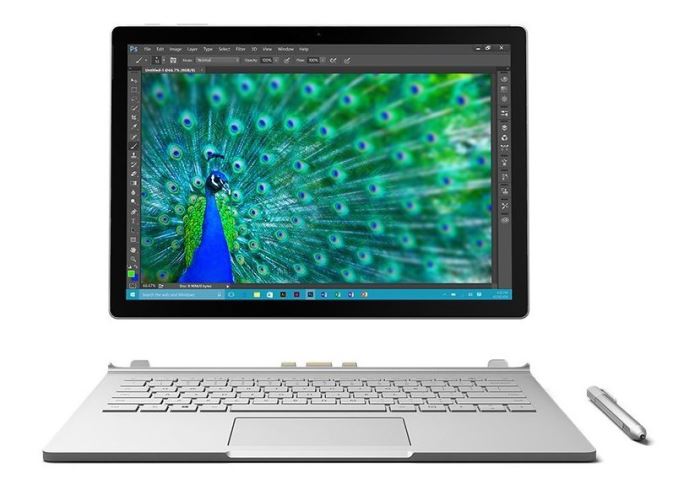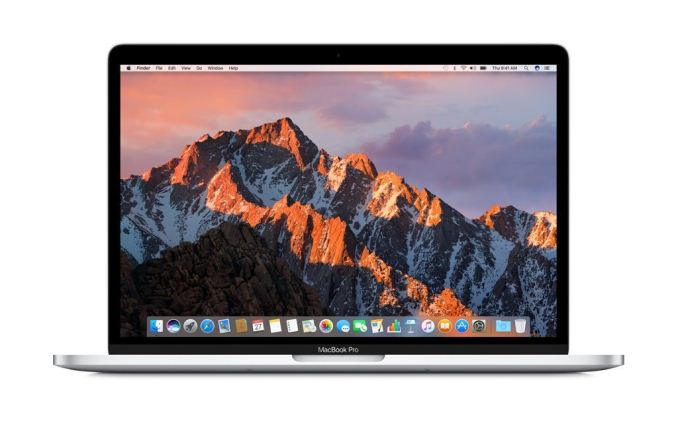Best Laptops: Q1 2017
It's once again time to take a look at the laptop market, and as with every quarterly update, there are always some changes to discuss. First, Intel released it's quad-core mobile Kaby Lake chips at CES 2017, meaning most larger laptops have made the switch now to the latest and greatest 7th generation Core processors, and NVIDIA also released their GP107 mobile GPUs at CES, meaning we finally have a nice upgrade from the GTX 960M and GTX 965M class devices, with the GTX 1050 and GTX 1050 Ti rounding out the middle of their lineup. Only the lowest end GPUs such as the GT 940M don't yet have a Pascal update.
| NVIDIA Laptop GPU Specification Comparison | |||||||
| GTX 1060 | GTX 1050 Ti | GTX 1050 | GTX 960M | GTX 950M | |||
| CUDA Cores | 1280 | 768 | 640 | 640 | 640 | ||
| Texture Units | 80 | 48 | 40 | 40 | 40 | ||
| ROPs | 48 | 32 | 16 | 16 | 16 | ||
| Core Clock | 1404MHz | 1493MHz | 1354MHz | 1097MHz | 914MHz | ||
| Boost Clock | 1670MHz | 1620MHz | 1493MHz | Undefined | Undefined | ||
| Memory Clock | 8Gbps GDDR5 | 7Gbps GDDR5 | 7Gbps GDDR5 | 5Gbps GDDR5 | 5Gbps GDDR5 | ||
| Memory Bus Width | 192-bit | 128-bit | 128-bit | 128-bit | 128-bit | ||
| VRAM | 6GB | 2GB/4GB | 2GB/4GB | 2GB/4GB | 2GB/4GB | ||
| FP64 | 1/32 | 1/32 | 1/32 | 1/32 | 1/32 | ||
| GPU | GP106 | GP107 | GP107 | GM107 | GM107 | ||
| Transistor Count | 4.4B | 3.3B | 3.3B | 1.87B | 1.87B | ||
| Manufacturing Process | TSMC 16nm | Samsung 14nm | Samsung 14nm | TSMC 28nm | TSMC 28nm | ||
| Launch Date | 08/16/2016 | 01/03/2017 | 01/03/2017 | 03/12/2015 | 03/12/2015 | ||
In addition, we've had a chance to test several more machines, and there's been the constant evolution of devices, so it is good to check on the state of the market.
Low Cost Laptops
Most of the excitement in the PC market comes at the high end, but not everyone has the budget for a several thousand dollar Ultrabook. The best low cost laptops are the ones that hit the right balance on features for the money, and while that sounds obvious, often times there can be some serious usability issues with devices that sell for less than $300. The competition here is between the Chromebook and the low-cost Windows PC, and we've not seen enough Chromebooks lately to really make any judgements there, we do have a new entry here on the Windows side.
Chuwi LapBook 14.1
We've just completed our review of this new entry from Chuwi, which is a company based in Shenzhen, China. They have been in business since 2004, and they offer several tablets, laptops, PCs, and accessories. The Chuwi LapBook 14.1 offers great value for the money. It's a 14-inch notebook, offering thin display bezels, and a 1920×1080 IPS display, which is a rare thing at its price point. It's powered by the latest Intel Apollo Lake platform, with a quad-core Celeron based on the latest Atom Goldmont cores. It has 4 GB of memory, and 64 GB of eMMC, which is much nicer than the 32 GB models usually offered around this price range. If you're looking for a laptop and don't have a lot to spend, this is a great place to start.
Chuwi is offering AnandTech readers a $24 discount on Amazon as well (good until 03/23/2017 at 10PM PDT). Apply this code at checkout: L9OQJYE4
Lenovo ThinkPad 11e Yoga
The latest generation of the Lenovo ThinkPad 11e Yoga offers some nice upgrades over its non-flexible cousin, the 11e. Besides the obvious addition of the word Yoga to the model, it means it offers the 360° hinge that has made the Yoga lineup so successful across all of Lenovo's products. The ThinkPad 11e is built for education, which means it's designed not to break easily, so this should be a strong and durable model. One of the other nice upgrades over the non-Yoga version of this laptop is that the convertible one comes with an IPS display, but in the same 11-inch 1366×768 configuration as the non-Yoga. That's going to dramatically improve the display usability, and the Yoga version isn't really that much more money. You can find this with up to a Core i3-6100U if you need more performance than Atom, but most models for sale are going to be based on the Braswell platform, so don't expect amazing performance. They do offer SSD as the only storage option, with 128/192/256 GB models. That's a big jump over eMMC in terms of performance, and the extra space is always nice. It's not the nicest looking laptop around, but it's a good buy for the price.
Ultrabooks
Utrabooks have moved the laptop forward, with sleek and thin designs that still feature good performance with the Core i-U series processors, and even thinner and lighter models are available with the Core m-Y series models. The definition has expanded somewhat over the years, but a good Ultrabook will have at least a 1920×1080 IPS display, SSD storage, and over eight hours of battery life, with many of them over ten now. If I was to recommend an everyday notebook, it would be an Ultrabook. The traditional laptop form factor is less compromised for notebook tasks than most of the 2-in-1 designs, and there are some great choices now.
HP Spectre
HP launched a new entrant in the Ultrabook category with the “world’s thinnest laptop” which they are calling the Spectre. It’s not quite the lightest, but the 2.45 lbs is a very low weight, and the design is stunning. Kaby Lake U series Core processors are available with 8 GB of memory, and HP has gone with PCI-E storage in 256 or 512 GB offerings. The display is a 1920×1080 IPS model at 13.3-inches. The very thin design has precluded the use of USB-A though, but the Spectre does have three USB-C ports, with two of them capable of Thunderbolt 3. The Spectre is just 10.4 mm thick, yet despite this they have still included a keyboard with a solid 1.3 mm of travel. The Spectre starts at $1169.99, which is a lot, but it’s a stunner.
Dell XPS 13
The reigning Ultrabook on the best-of lists is generally the Dell XPS 13. The Infinity Display makes it stand apart, with very thin bezels packing a large display into a small chassis. The downside of this is the webcam, which is mounted on the bottom of the display, which might make this a non-starter for people who do a lot of video chat, but despite this, Dell has crafted a great machine here. Dell has recently updated this to a Kaby Lake processor, up to the Core i7-7500U. The outgoing model did offer Iris graphics on the i7 version, but not right away, so we’ll see if Dell brings back this option once the Iris Kaby Lake processors are available. They’ve also switched from Broadcom NICs to Killer, because Broadcom is exiting the market. They now quote up to 22 hours of battery life on the 1080p model thanks to more efficiency with Kaby Lake as well as a 60 Wh battery, up from 56 Wh last year. I love the aluminum outside with the black carbon fibre weave on the keyboard deck, and the black keys make the backlighting stand out with great contrast. The XPS 13 starts at $799 for the i3 model.
ASUS UX330UA
I loved the ASUS UX305CA for its thin, light, and fanless design, as well as the excellent price. With the UX305CA currently on hiatus, it is pretty easy to step up to the UX330UA, which now features Kaby Lake. Unlike the UX305CA which had Core M, the UX330UA has the 15-Watt U series processors, and specifically the Core i5-7200U Kaby Lake CPU. It also includes 8 GB of RAM, and a 256 GB SSD, along with a 1920×1080 13.3-inch display. ASUS has done a great job adding USB-C connectors to their systems without excluding the older ports, and this model is no exception, with HDMI and a SD card reader in addition to the USB ports. One crucial upgrade from the UX305CA is that this model has a newer, nicer keyboard, and it includes backlighting which was sorely missed on the older laptop. The laptop is just 13.55 mm or 0.53-inches thick, and weighs 1.2 kg or 2.65 lbs. The best part is you get all of this for a very reasonable price of $699 as of this writing. Considering most Ultrabooks ship with less storage, and cost more, this is a strong price from ASUS.
Razer Blade Stealth
Razer has also updated the Stealth with Kaby Lake, and even more importantly they’ve increased the battery capacity as well. The Razer Blade Stealth is a fantastic notebook that was hindered by its battery life, and the new model should offer at least a bit longer time away from the mains. This CNC aluminum notebook mimics the larger Razer Blade 14 in appearance, yet is very thin and light. Razer has added some new models to the Stealth lineup, with a new i5/8GB/128GB model starting at $100 less than the original, which means they are now available starting from $899, but it's a big jump to the i7/16GB/512GB model now, since you also jump to the UHD display from QHD in the base model, which is too bad, since the QHD is the better option in my opinion. Razer went with an Adobe RGB panel for the UHD model, but they don't have a sRGB mode for it, so it ends up blowing out all the colors on the display. It’s the only laptop on this list to feature per-key RGB backlighting on the keyboard, allowing some pretty nifty looks. It can be connected to the Razer Core external graphics dock with a single Thunderbolt 3 cable as well, which is going to offer a massive boost in gaming performance when docked. I really like what Razer is doing in this market, and their pricing is very competitive.
MacBook
The MacBook isn’t for everyone, with limited ports and a few other caveats, but for an ultraportable PC running macOS, this is hard to ignore. Apple hasn't refreshed this lately, so it's still on the Skylake Core M series of CPUS. It’s incredibly light and thin, and although not everyone is sold on the butterfly switch keyboard, Apple clearly is since they’ve moved to it on the larger MacBook Pros as well. The display is great, and Apple continues to buck the trend and use 16:10 aspect ratio displays. The biggest controversy is the single USB-C port, which is also the charging port, but despite this the Retina display and fanless design make it a great portable laptop if you need a Mac.
Convertibles
As much as I love an Ultrabook when I need a true laptop experience, there are some great convertible devices out there too which can serve multiple roles. They may not be the best laptop and they may not be the best tablet, but they can generally handle either chore well enough.
Microsoft Surface Pro 4
The best convertible is the Surface Pro 4. This 12.3-inch tablet has basically created the 2-in-1 tablet market, with many competitors now creating similar devices, from Dell to Google and Apple. The Surface Pro 4 certainly sets the bar high compared to the other Windows based devices, and with the legacy software support, is highly productive. All the changes from the Surface Pro 3 to the Surface Pro 4 are subtle, with a slightly larger display in the same chassis size, higher resolution, and Skylake processors, but there are new features too like the lightning fast Windows Hello facial recognition camera. Possibly the best new feature is an accessory, with the new Type Cover offering edge to edge keys and a much larger glass trackpad, meaning the Surface Pro 4 can double as a laptop much better than any previous model could. Starting with the Core m3 processor, the Surface Pro 4 starts at $899, but the more popular Core i5 version with 8 GB of memory and 256 GB of storage costs $1199 without the Type Cover. It’s not the most inexpensive 2-in-1, but it’s a leader in this category. Other companies have come into this market, often for less money, but it's tough to beat the build quality, and fantastic display, of the Surface Pro 4. I do expect this to be updated in the near future, but there's no official word from Microsoft yet.
Microsoft Surface Book
Software issues plagued the Surface Book at launch, but Microsoft has seemed to sort all of them out. The Surface Book is now easily recommended as a great 2-in-1 if you need something that’s more of a laptop than a tablet. The 13.5-inch 3:2 display with it’s 3000×2000 resolution is one of the best displays on a laptop, with a sharp resolution and great contrast. Performance is solid too with either a Core i5-6300U or Core i7-6600U, and you can also get discrete NVIDIA graphics with a custom GT 940M. It’s not a gaming powerhouse, but the NVIDIA option is pretty much double the integrated performance. The all magnesium body gives the Surface Book a great look and feel, and the keyboard and trackpad are some of the best on any Ultrabook as well. The Surface Book is not perfect though; the device is heavier than traditional Ultrabooks and the weight balance makes it feel heavier than it is. Also, there’s the price, which starts at $1349 and goes all the way up to $3199 for a Core i7 with 16 GB of memory, 1 TB of SSD storage, and the dGPU. Still, it’s got solid performance, good battery life, and a great detachable tablet. Recently Microsoft refreshed the Surface Book with a new “Surface Book with Performance Base” which is a terrible name, but the new model features a much more powerful GPU in the NVIDIA GTX 965M, as well as a larger battery.
Lenovo Yoga 910
Lenovo pretty much invented the flip-around convertible with their Yoga series, and the latest Yoga 910 takes it all to the next level. It features Kaby Lake processors, up to Core i7-7500U, along with up to 16 GB of memory, and it keeps the fantastic watch band hinge introduced on the Yoga 3 Pro. The big upgrade this year are new displays, with edge to edge displays similar to the XPS 13. They’ve increased the panel size from 13.3” to 13.9” and offer both a 1920×1080 IPS panel as well as a 3840×2160 IPS panel. I would assume this means the RGBW subpixel arrangement is also gone, which should help out a lot on color accuracy and contrast. It is available in three colors and starts at $1299.
Large Laptops
For some people, a 13.3-inch or 14-inch laptop is just too small. Maybe they need more performance, and the quad-core chips in larger laptops and better discrete GPUs are necessary. Maybe they just like the larger display. There are some great large form factor laptops that are available too.
Dell XPS 15
Dell took the winning formula with the XPS 13 and applied it to their larger XPS 15, and the result is a great looking laptop, which has a 15.6-inch display in a smaller than normal chassis. The latest XPS 15 9560 offers quad-core Kaby Lake CPUs, along with the latest NVIDIA GTX 1050 graphics, which is a big jump in performance over what’s available in any Ultrabook. You can get a UHD display with 100% of the Adobe RGB gamut as well, although the battery life takes a big hit with that many pixels, so the base 1920×1080 offering may be better suited to those that need a bit more time away from the power outlet. The keyboard and trackpad are both excellent, just like the XPS 13, and it features the same styling cues. The XPS 15 starts at $999.
Apple MacBook Pro 15
Apple has kept the same Retina display resolution for the newest MacBook Pro, but improved the color gamut to cover the P3 color space instead of just sRGB. They’ve slimmed the 15-inch model down a lot, making it only four pounds, and they’ve embraced the next generation of IO with USB-C and Thunderbolt 3. Unfortunately, they’ve completely abandoned the USB-A ports though, so be prepared grab USB-C versions of any peripherals you may need.
The 15-inch MacBook launched with Skylake quad-core CPUs, and feature an AMD Polaris GPU that can drive up to six displays, or, two of the new 5K displays that were announced as well, in addition to the laptop panel. Combined with the low profile and weight, and the latest generation MacBook Pro packs a lot of performance into relatively little space.
Apple has moved to the butterfly switch keyboard on this model as well, and they’ve added a touch bar instead of the function keys. I’ll reserve judgement on that for the time being, as Ryan is still wrapping up our full review, but it's definitely a major change. It’s early days though and Apple always has great developer support for these sorts of things. The MacBook Pro was in desperate need of a refresh, and although they didn’t hit on everyone’s wants, if you’ve been in the market for a new macOS device and the MacBook wasn’t performant enough for you, the new MacBook Pro 15 is the best you can get at the moment.