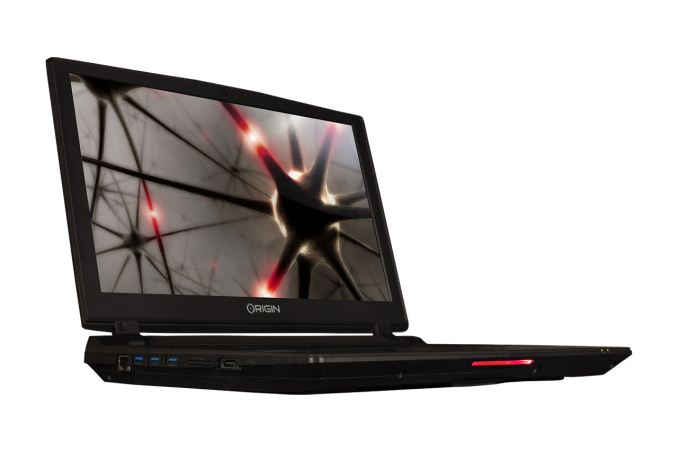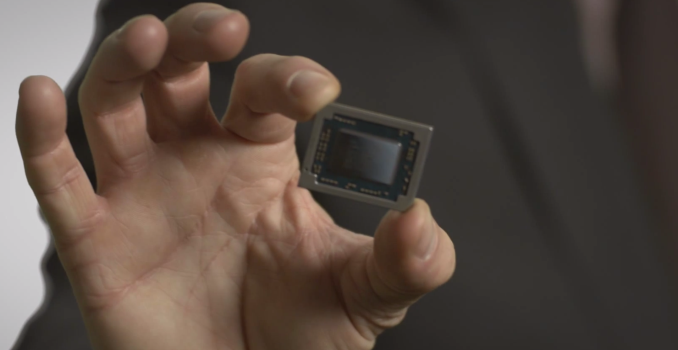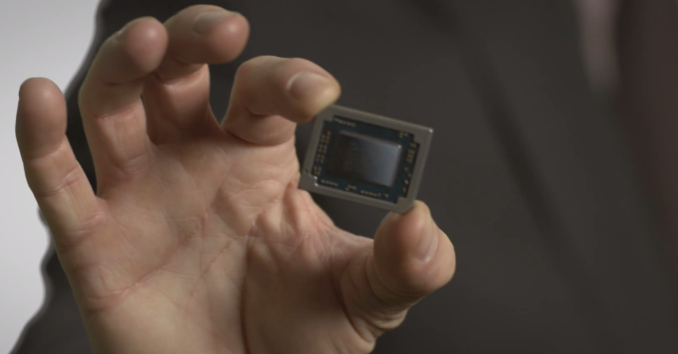Oculus Demos Crescent Bay and VR Audio
I’ve been following Oculus Rift since the Kickstarter a couple years back, and while I didn’t help kickstart the project it has always been an intriguing idea. Of course Oculus ended up being purchased for a large chunk of cash and VC funding, but that’s a different story. Having tested DevKit 1 and DevKit 2, I was really interested to see what changes have been made with the latest prototype. The short answer is that ventilation has improved (less fogging up of the glasses), the display resolution is now higher, the screen refreshes faster, tracking is better, and combined with the VR Audio the experience is more immersive than ever.
To be clear, this is the first time Oculus Crescent Bay has been demonstrated publicly and the first time ever that Oculus has shown VR Audio to anyone outside the company. They held private screenings for the press and other “VIPs”, and on the way there we passed by the Oculus booth that had a long line of people waiting to experience Oculus. Being able to jump the line and go into a private screening, I can’t help but feel a bit sorry for them. As for Crescent Bay, things have come a long way since the last time I tried Oculus (DevKit 2 at NVIDIA in September, if you’re wondering).
For Crescent Bay, Oculus put together a series of short demos that lasted about five minutes I’d estimate. All of these used positional audio, so as you turned or leaned in, you got a clear sense of the sounds moving around you. This isn’t anything really new, as we’ve had audio HRTF (Head Related Transfer Functions) doing positional audio for a while now, but combined with the goggles and stereoscopic 3D it’s very immersive. Oculus has licensed Visisonics’ 3D audio libraries, though they’re doing a lot of customizations to make things work with the Oculus Rift obviously. I had seen some of the demos before, and some of them were more in line with what you would expect from indie games; a few however were really designed to impress.
One was a city-scape that looked a bit like Gotham, with your view positioned on a platform high in the air. Looking down and stepping off the edge of the platform definitely gives a sense of vertigo, though the demo didn’t let you plummet towards the ground sadly. (And when you look down and can’t see your feet or any other representation of your persona, it definitely removes you a bit from the experience.) Another sequence has a T-Rex come stomping around a corner, similar to a scene from Jurassic Park. I was admiring the level of detail when the dinosaur puts his face right next to you, opens his mouth, and roars. The little bits of spittle flying through the air are a nice touch. Finally, there’s a slow motion on-rails sequence where your view moves forward toward a large alien robot with bullets, missiles, and even cars flying through the air – NVIDIA called this the “car flip demo” back in September. This was one demo where I definitely noticed the increase in visual fidelity thanks to the higher resolution display and the VR Audio.
In terms of the hardware, Oculus wouldn’t provide us with very many specifics of the display, but all indications are that they’re using a 2560×1440 OLED display like that in the Samsung Galaxy 4 Note. While they wouldn’t tell us the actual resolution, however, they did tell us some of the changes that they’ve made since DevKit 2. DK1 obviously was the starting point, and it used a 1280×720 60Hz LCD. While it looked okay, pixilation was very visible and there was some ghosting between images. For DK2, Oculus switched to a 1920×1080 OLED display, and they were able to drive it at 75Hz. They also use minimal persistence where the image is shown on the OLEDs for 2ms and then the image is blacked out, which works better with our eyes and doesn’t lead to ghosting as much – but it was still present at times with DK2. Crescent Bay has increased the refresh rate to 90Hz, with 2ms showing the image and then blacking out the screen, and that combined with an increase in resolution helps to improve the visuals even more. This was the first time I didn’t notice any ghosting on Oculus.
One thing Oculus wouldn’t comment on is a release date. The hardware at this point could probably ship and people would be really impressed, but there’s a lot of work yet to be done with interacting with the environment and the user interface. I wouldn’t be surprised if Crescent Bay gets released to developers as DevKit 3 later this year, but other than some cool tech demos this isn’t really something end users would want/need just yet. It could easily be a couple more years before public release and by then we might see 4K or even 8K displays in the goggles. More important however is that we’ll need compelling games and other software that people can actually use, and that will take time more than anything.
I should also note that I was able to try a few other VR headsets at CES. The first was from SoftKinetic, and they mounted a forward facing 3D camera on the Oculus DK2 to allow you to interact with the environment using your hands. The demo involved reaching into the space in front of you to “grab” boxes, stack them up, and then you could whack them around and knock them over – all with your virtual hands floating in the air. This helped place you in the environment, but it is still early in development. The second was similar in some ways, in that it involved a forward facing camera mounted on the goggles, and it was at the Razer booth. You were supposed to hold your hands in front of you and fire and ice would appear in your left and right hands, which you could then throw at flaming or freezing floating skulls to “kill” them. It was a game of sorts, and the goggles use different software and hardware than the Oculus Rift, but the demo at least for me was a bit raw – most of the time my hands wouldn’t actually appear in front of me. Oculus also had Samsung’s Gear VR (powered by Oculus) available, but the software being run wasn’t at the same level as the Crescent Bay demo, and the hardware seemed more like a cross between DK1 and DK2.
There’s definitely a lot of interesting stuff being done with VR these days, and compared to the stuff I saw back in the 90s what we have now is truly impressive. Large polygons have given way to impressively realistic textures and models, and the positional tracking and latency are very good as well. It’s not perfect yet but we’re getting there. It’s going to be interesting to see who manages to release a public product first and what software we’ll end up using, and I’m looking forward to seeing more over the coming years.


_575px.jpg)


_thumb.jpg)
_thumb.jpg)
_thumb.jpg)
_thumb.jpg)
_thumb.jpg)
_thumb.jpg)