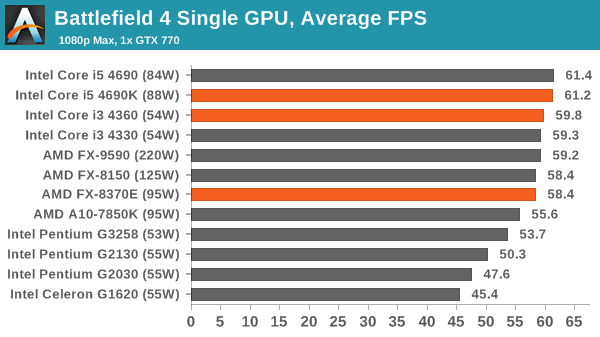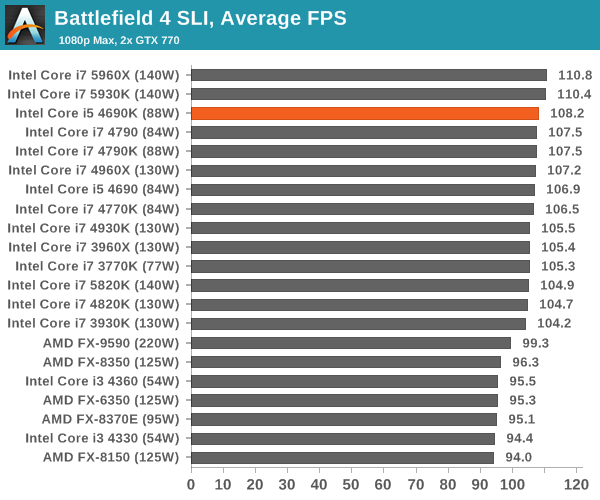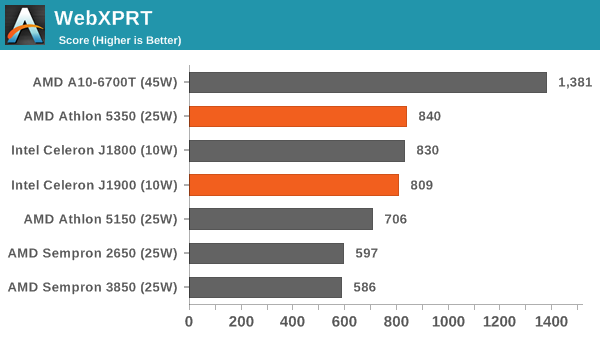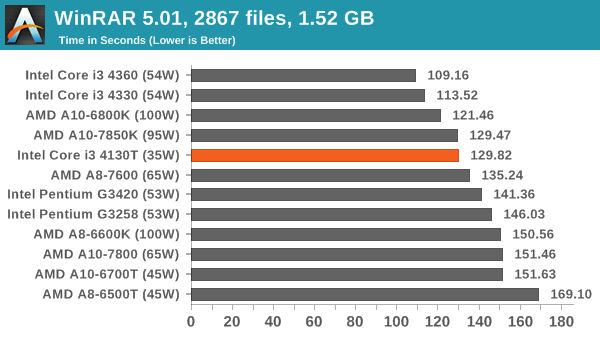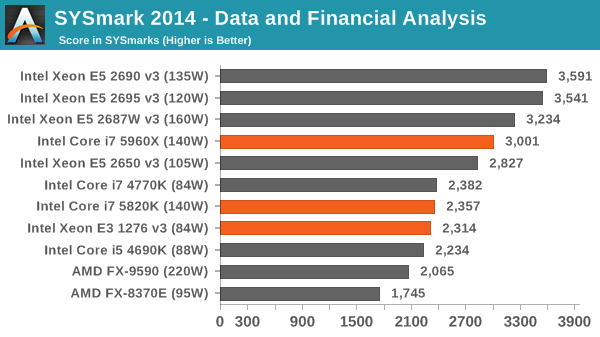Holiday Guides 2014: CPUs
For the majority of applications, the CPU can be the most expensive and most important and most researched component of a desktop machine. In a handful of scenarios (perhaps where specific features are required, or for single GPU gaming) it comes second on the list of important components but it is still a big piece of the puzzle. The CPU can determine responsiveness, throughput, and feel, and no matter how good the rest of the system is around it, a bad CPU can bring a negative experience to a work flow.
That being said, for a lot of everyday tasks, one might consider today's level of CPU compute power 'enough' for the office environment. Web browsing, email, watching videos and basic photo editing tools are all well catered for. Buying a faster more expensive processor means when the workload hits peak usage, the system can process quicker and responsiveness is still present. No-one wants to tell the boss that the work is not complete because the system is running slow, or that the family can't watch a particular Blu-ray that evening because it isn't encoded for the home NAS.
Therefore when it comes to a holiday guide for purchasing CPUs, we have to split into several separate use cases, which might also have their own niche subcategories. A number of these use cases are particularly obvious, so we will address these first. This year at AnandTech we have specifically reviewed 24 different CPUs and tested many more, and the benchmark details can all be found in our comparison results database Bench.
Gaming CPU, No Discrete GPU: A10-7850K ($160)
AMD and Intel have been battling it out at the top of the integrated graphics charts, with GCN based AMD against Crystal Well’s extra cache in some Intel models. Intel’s downfall is that Crystal Well is only available in a socketed platform, which means the Crystal Well based BRIX Pro (read our review) from GIGABYTE or a laptop. To that end AMD wins by default having the socketed CPU, but one would also point out that the R7 graphics inside the A10-7850K or the A10-7700K often surpass Intel solutions, especially when we bring Mantle into the mix or users take advantage of dual graphics. Then there is also overclocking to consider.
Gaming CPU, Single GPU at 1080p60: i3-4360 ($130), i5-4690K ($210) or FX-8370E ($190)
For a single GPU at 1080p, even with everything at max settings, there becomes a limit where more CPU power reaps no benefit. The limiting factor becomes GPU power in the end, but there is still a crossover point. At 1080p60 single core frequency still matters as well, which means some builds can be hampered by a CPU with low frequency or low IPC, especially if max resolution, settings and 60fps minimum is required.
Based on our CPU testing results this year, a Haswell i3 should be sufficient for 92-98% performance across our benchmarks, although moving to an i5 would end up a little more future proof. In a single GPU environment, an i7 is not needed.
For AMD users, the new FX-8370E CPU launched this year provides an AM3+ alternative. It rides on par with the FX-8150 but reduces the power consumption down to 95W. The A10-7700K on FM2+ might also be an option, with both these CPUs preferring titles that take advantage of Bulldozer-like multicore processing for AI or audio.
Gaming CPU, Multi-GPU at 1080p120: i5-4690K ($210)
Getting 120 FPS is fairly difficult at 1080p with one GPU without dialing down the settings, and as such the suggested 120 Hz aim I put squarely on multi-GPU configurations. As a result, we get into discussions regarding PCIe lane bandwidth, whether PCIe 3.0 x8 per GPU or PCIe 3.0 x16 is needed. Based on our own testing, for 1080p resolutions with max settings, two GTX 770 GPUs can hit 120 FPS on average in our tests without needing to go down the i7 route. What makes a bigger difference here is perhaps the ability to push the base frequency and overclocking, which opens up the i5-4690K as a key data point. Aiming for 120 FPS minimum however requires substantial GPU power.
Gaming CPU, Multi-GPU at 4K/Multi-Monitor: i7-4790K ($300) or i7-5820K ($390)
In a similar vein to 1080p120, large resolution sizes are going to be primarily GPU bound with larger frame buffers being very important. With all the data moving around, there is perhaps a better precedent for more powerful cores, or the ability to tie in more memory with better bandwidth. As a result, given that a user is likely to spend $800-$1600 on GPUs, it makes sense to look at some of the more extreme parts. The Haswell refresh based i7-4790K boasts the top single core turbo speed as well as the top multi-core speed of any retail CPU, but moving up to three or four GPUs requires talking X99. A tri SLI setup with the right motherboard can use the 6-core i7-5820K in x8/x8/x8 mode, but users who want the best of go for four way will enjoy the i7-5930K ($580) or i7-5960X ($1050) depending on the size of your wallet.
Office CPU, Basic Workload: Athlon 5350 ($60), Celeron J1900 ($various)
Systems for the office can be a difficult issue to solve. Everyone wants performance when it matters, but the financial side of the equation calls for something cheap enough to spread over 100s of systems. This is especially true when the majority of work consists of email, typing and browsing through the intranet. Thus in order to get the best of both worlds, the low powered SKUs from AMD and Intel should be considered.
As noted in our reviews of AMD’s Kabini and Intel's Bay Trail-D, each side trades blows depending on what the focus is. Intel has better single core performance, while AMD wins for graphics and OpenCL. Both platforms support 8 GB of DRAM, but where AMD supports single channel memory at a higher 1600 MHz, Intel goes for dual channel at the slower 1333 MHz. The J1900 has only a 10W TDP where the Athlon 5350 goes for 25W, but the Athlon CPU is removable and replaceable, allowing different motherboards for different functions or potential upgrades if AMD updates the line.
Intel's Bay-Trail has been successful for system applications, such as digital signage and kiosks, while Kabini offers the graphical capabilities to do a lot more. Personally I'm torn between the two.
Office CPU, Medium Workload: i3-4130T ($128), i7-4765T ($OEM)
Classifying a medium workload user comes under the heading of basic photo editing, perhaps some form of LibreOffice and stock predictions, or users who write code and need something for basic testing before shipping it off to the main server farm. Again, the office would like something cool, quiet and preferably cheap. As a result I am going along with the T line of Intel processors for this one. We have the i3-4130T in for testing but the principle extends to the other T CPUs for 35W processing while still being in the $150 ballpark. For something a bit meatier, the i7-4765T is perhaps the best CPU to aim for giving i7 performance in 35W, but this CPU is OEM only. The other suggestion for more grunt would be the i7-4790S ($305) or i5-4590S ($205) which are available for purchase but raise the TDP to 65W.
Office CPU, Prosumer Workload: Xeon E3, i7-5820K ($390) or i7-5960X ($1050)
If you have a mission critical workload, and the office demands the best, chances are that means going down the Xeon route with ECC memory and everything that entails. The top of the line E3 Xeons under Haswell have v3 at the end of the name, such as the E3-1276 v3 in the Lenovo ThinkStation P300 workstation we reviewed a few weeks ago, which was paired up with a Quadro GPU for professional graphics and simulation work flow.
For those that are not mission critical but still require an amount of performance, there are two obvious options, both from Haswell-E. The i7-5820K is a six core CPU with high base frequencies but quad channel memory to call on. Similarly the i7-5960X also has quad channel memory, but this has 8 cores as well as another 12 PCIe lanes, albeit for 3x the price and a lower base frequency. Users wanting more cores will have to look to our 10, 12 and 14 core Xeon reviews, with the 14 core E5-1691 v3 sitting at the top of the stack for single socket platforms.
HTPC, Basic with IGP: A6-7400K ($70), i3-4360 ($130)
Decoding video, low noise and low power are the mainstays of the HTPC market, so anything to help nurture these two facets helps greatly. We have two options here – the A6-7400K has a better built in IGP but the single core performance is middling, whereas the i3-4360 surpasses in single core performance but the IGP is not in the top grade so much. The A6-7400K has a low power 45W mode for those willing to change a couple of BIOS settings. Both of these CPUs should handle linear H.265 playback, although start jumping around and you might experience pausing while the system re-analyses the new position. But H.264 and other modern codecs (VP8 etc.) shouldn't miss a beat.
HTPC, Throughput: i7-4790S ($305), i5-4590S ($205) or i7-4765T ($OEM)
Sometimes a NAS doubles as a movie ripper or converter, and some extra power in the box can help a fair bit. As it is still a HTPC, similar principles as before apply: low power and as silent as possible. Here we have the 65W ‘S’ CPUs from Intel, although if you can find it the 35W 4765T offers a great alternative. If you want to be extra silent, put one of these in a closed loop liquid cooler system, and it should carve through most ripping and converting at a reasonable pace without disrupting playback or tie up the main PC.
Most off the shelf NAS units in 2014 were based on Silvermont cores, either in the form of Rangeley or Bay Trail. The Celeron J1900 (Bay Trail-D), with four Silvermont cores at 2.4 GHz, is a suitable choice for a similar DIY build. However, most Bay Trail-D motherboards need to be augmented with SATA controller cards to get any substantial level of storage. We reviewed the Intel Atom C2750 (an Avoton part) earlier this year in ASRock’s storage-focused C2750D4I system. It features eight Silvermont Atom cores at 2.4 GHz and comes with 12 onboard SATA ports. There is support for up to 32 GB of ECC DRAM. Aside from the lack of hardware RAID 5/6, this system is somewhat prohibitively expensive due to the high CPU cost, however since that review it has been humming away as a personal RAID-1 NAS box without issue. If you really wanted to have lots of motherboard based storage, then something like the Z87 Extreme11 with 22 SATA ports paired with an i3 CPU would suffice. We should have a holiday guide for COTS (commercial off-the-shelf) NAS units from Ganesh coming soon!